The Do’s and Don’ts of Video Conferencing
Increasing business productivity turns out to be
fruitful when communication between team members and the client is outstanding.
Otherwise, productivity will be generalized as poor! Solutions that make
communication better and even possible over long distances are essential.
The recent office and business sphere have evolved
enough to let us work from any corner of the world, which also means that we
can now attend or schedule a meeting from anywhere – coffee shop, park,
airport, hotel, home, etc. In order to keep up with the evolving workplaces and
the increasing business need for travel and flexible office hours, organizations
are turning more and more towards video conference equipment.
Video conferencing is the most effective means of real-time communication. It enables people staying afar to collaborate with each other in a convenient and more productive way. Top companies today are going beyond the “special occasion” use of video conferencing for important meetings and board room gatherings. Videos are being used in various ways in their everyday work to boost productivity, increase efficiency, and cut costs.
The Best Collaborations Tools for the Modern Workspace!
With the increasing demand of video conferenceequipment and a rising number of business
interactions taking place over video conferencing, it’s important to educate
employees about the do’s and don’ts of video conferencing. This will ensure a
fruitful collaboration between team members and the client.
Do: To stay adequately prepared for any
meeting involving technology, it is important to test the equipment setup. Run
a test process to ensure your browser or app interface are connecting properly
to any attached equipment including speakers, microphone, camera, etc. A test
call will confirm whether you can see and hear the user and whether they can
see and hear you too.
Don’t: Don’t delay your meeting start time and
waste other people’s time by not staying prepared with the right device and a
good connection. Also, don’t get caught on “candid camera.” Because chances are
there you might be unaware when your video feed gets turned on and depending on
what is going on in the background, unintended videos can be disruptive to your
meeting.
Gear Up with the Proper Video Conference Equipment
Do: When joining a video conference
individually, from a mobile device or laptop, make sure you are properly
equipped with an earbud or headset that contain a microphone. While doing group
video conferencing, make sure the room has a high-quality sound system,
projector, and output screen, so one has to strain their hearing and vision
when collaborating on shared data.
Don’t: Using a microphone or laptop speaker to
interact with team members instead of a dedicated audio system is a big video
conferencing gaffe. When you join a video conference with just mic and laptop
speaker, there is generally too much background noise and feedback for the
people on the other side of the call to get your voice clearly.
If you want to maintain good video conferencing
etiquette once the call has begun, these are some of the points that can help
you create an engaging and productive meeting environment.
Camera Positioning:
Do: Make sure that your camera is properly
positioned, in a stable position, and focused at your eye level. Doing so
allows for more direct engagement with the other participants. Also, don’t
forget to have good lighting that will work the best.
Don’t: Position your camera in a way such that
it does not become a distraction to other participants on the call. A deviated
camera can be both distracting and unflattering. And without proper or enough
lighting in the room, you may either be ghosted out or too dark to see.
Limit the Amount of Multi-Tasking:
Do: Eliminate distractions and focus on the
meeting. Minimizing or closing running applications, muting streaming radio or
cell phones, and turning off notifications, are some of the basic protocols
that you need to follow.
Don’t: We will talk about the obvious here:
while we all feel guilty of occasional multi-tasking during a video conference,
everyone can see you. Replying to other emails? We can eye you. Checking your
Whatsapp messages? We can see that too




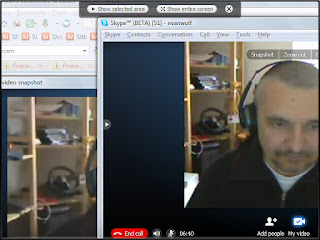

Comments
Post a Comment